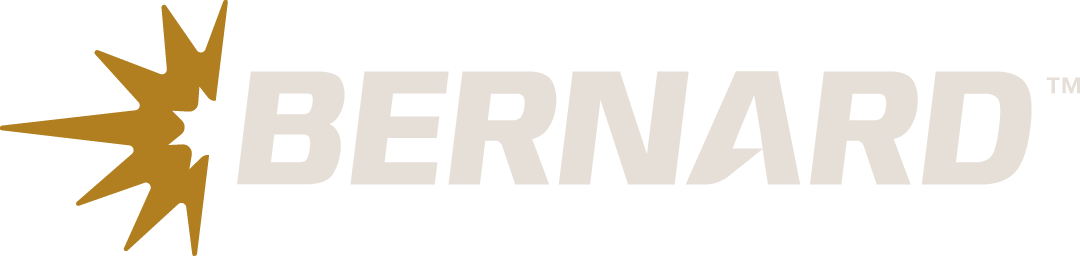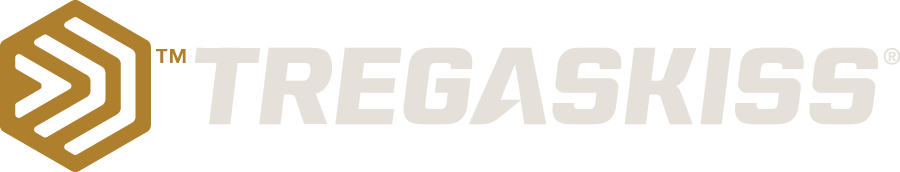How To Install or Replace a QUICK LOAD Liner in a Bernard MIG Gun Equipped With an AutoLength Pin
Step 1
CAUTION – Turn off machine.

Step 2
Trim ball from wire.

Step 3
Remove consumables and old liner.

Step 4
Straighten gun cable. Install new QUICK LOAD Liner over the wire. Use short pushes (to avoid kinking) until the liner seats in power pin.
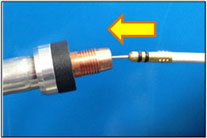
Step 5
Push the liner into the neck. Release and push several times to confirm it freely springs back. Slide trim gauge over liner to neck.

Step 6
Push liner in as far as you can and then pinch gauge to hold it in place.

Step 7
Trim liner flush with gauge.

Step 8
Release pinch on liner – it should spring out of the neck to a length of
1 3/4”. DO NOT RE-TRIM LINER.

Step 9
Push liner back into the gun as you reinstall consumables. DO NOT TRIM LINER.

Step 10
Turn machine back on.