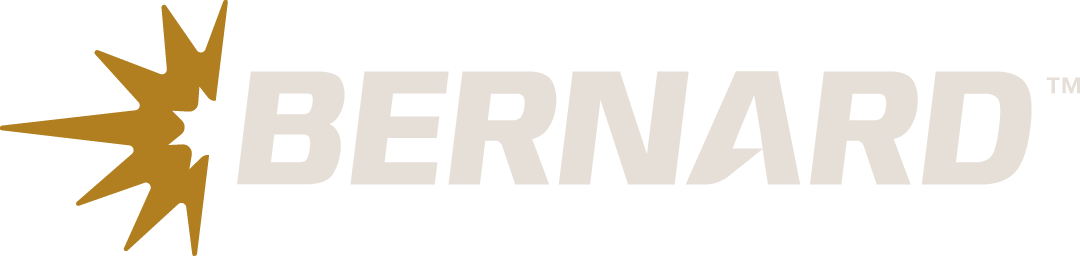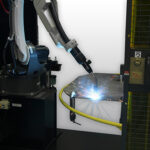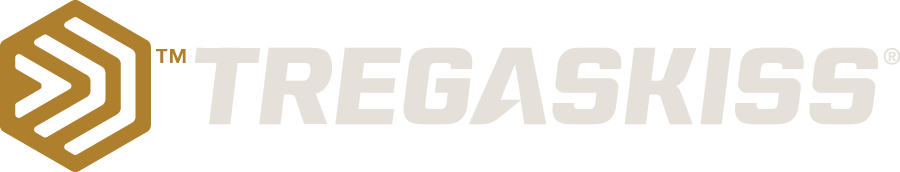If you need assistance or have questions about your Bernard or Tregaskiss products, we’re here to help.
Latest Tech Connection Product News
- PRODUCT IMPROVEMENT – LSR+ UnicablesOctober 11, 2022 For use with TOUGH GUN® TA3 ThruArm® series robotic MIG guns, LSR+ (Low-Stress Robotic) unicables incorporate new SmoothTurn™ technology to maximize production uptime. Conventional style unicables typically […]
- DISCONTINUED PRODUCTS — Various Part NumbersVarious Part Numbers October 23, 2020 Effective December 31, 2020, we will be discontinuing a variety of part numbers due to low demand and sales volume. A majority of these […]
- PRODUCT UPDATE — Tregaskiss® 600 amp Robotic Water-Cooled MIG Guns Now Available With AccuLock™ R ConsumablesSeptember 23, 2020 We are proud to announce new AccuLock R consumables are now available for Tregaskiss 600 amp robotic water-cooled MIG guns. Convert your existing gun from TOUGH LOCK® […]
- PRODUCT UPDATE — Tregaskiss Fixed Automatic Series MIG GunsSeptember 23, 2020 AccuLock R Consumables Tregaskiss is pleased to announce updates to our fixed automatic series MIG guns: Now available with AccuLock R consumables AccuLock™ R consumables are designed […]
- PACKAGING CHANGE — Formatting Changes to Owner’s ManualsFormatting Changes to Owner’s Manuals August 18, 2020 Customers may notice that some Tregaskiss® and Bernard® MIG welding product owner’s manuals look different than previous versions. This is because we […]